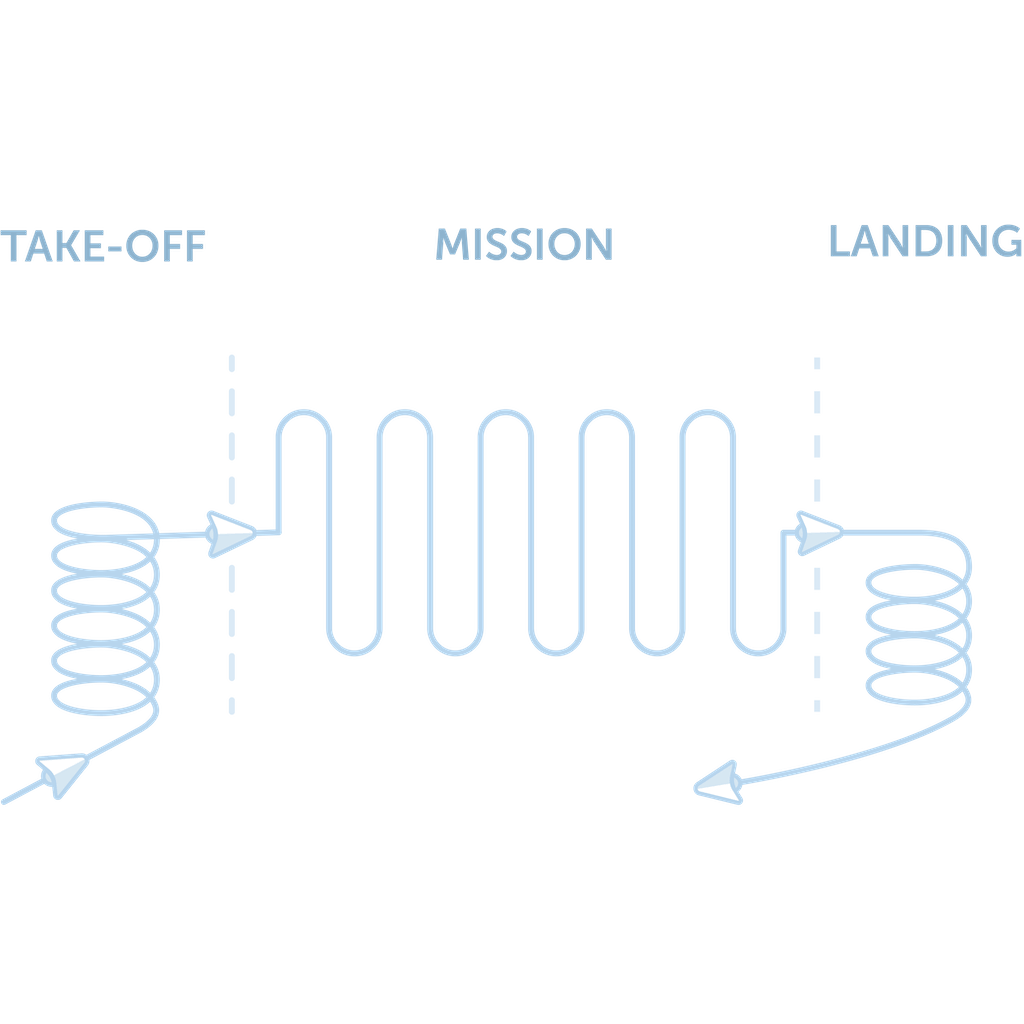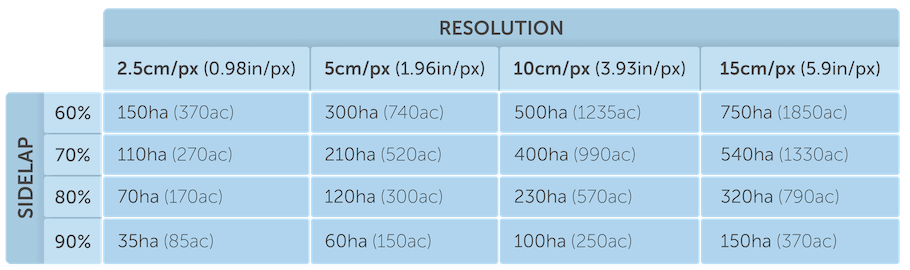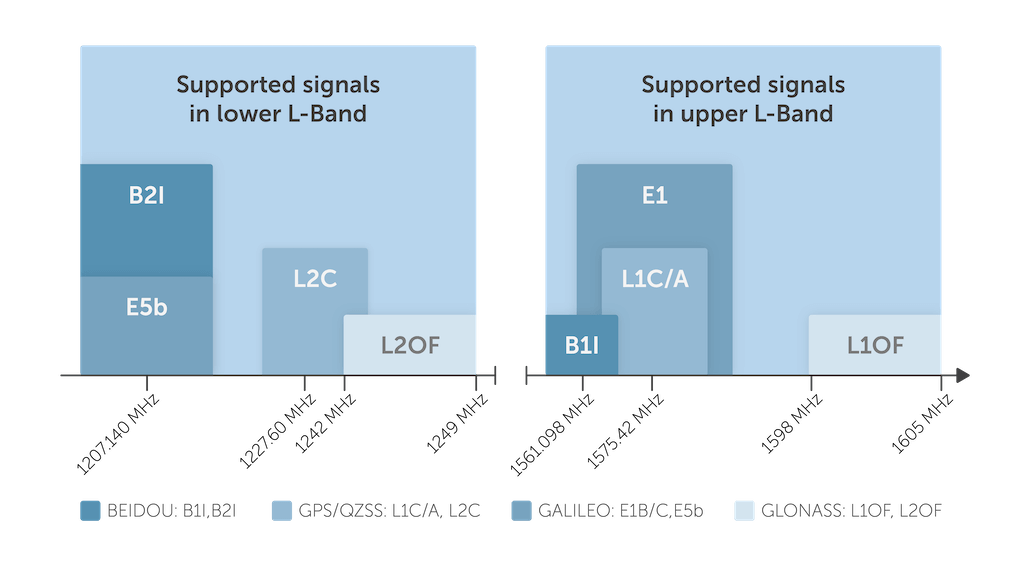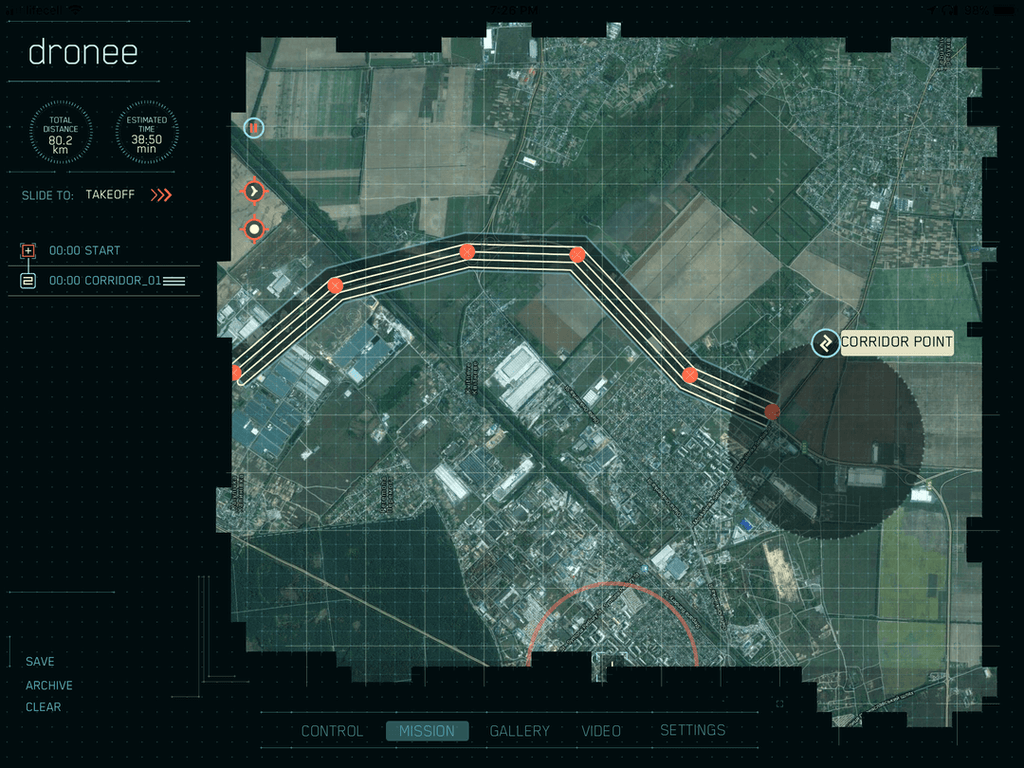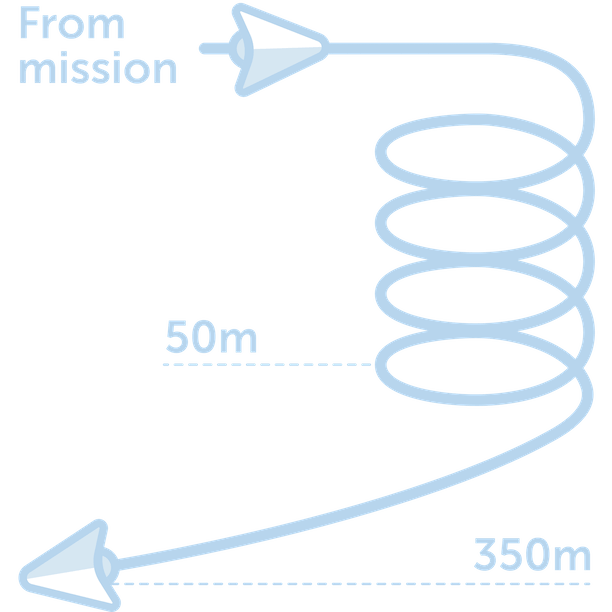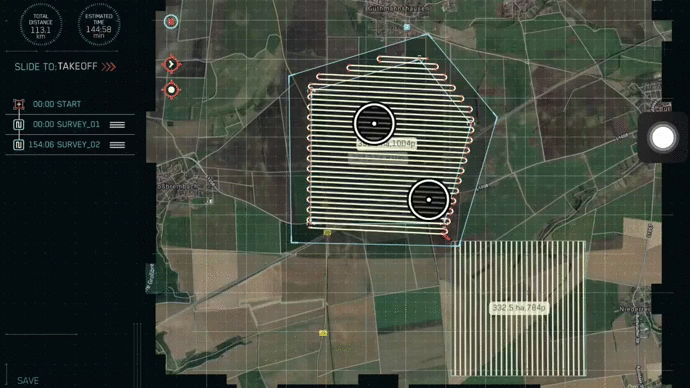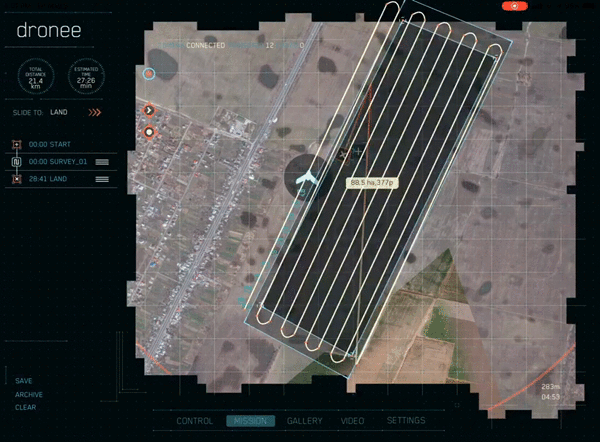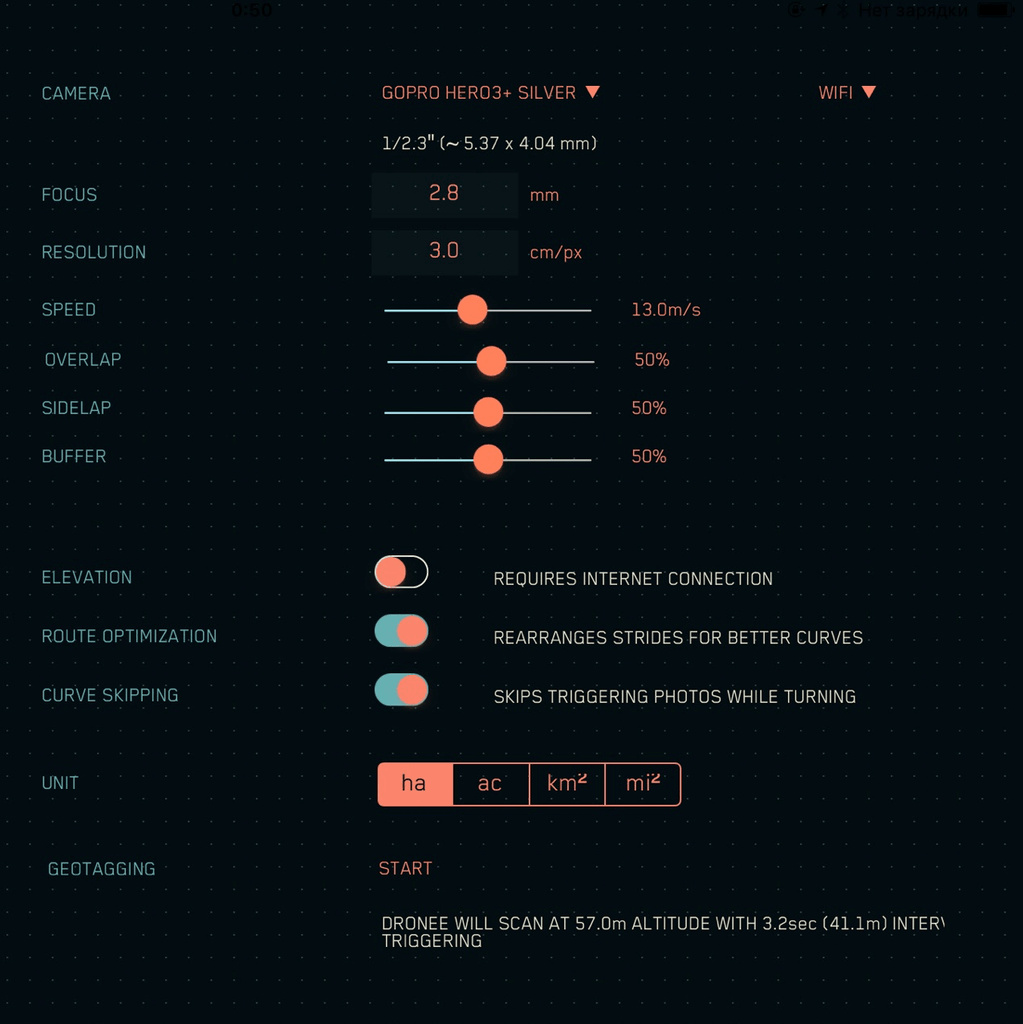PRECISION
You can choose the Dronee Plane version to meet your specific requirements.
DRONEE REGULAR is the most basic format, allowing for an orthomosaic position accuracy down to 2.5m (8.2ft).
ACCURATE version takes orthomosaic position accuracy down to 50cm (19.6in).
RTK/PPK offers the ultimate in accuracy and precision, using double frequency (L1/L2, E1/E5, B1/B5) multi-GNSS. This easily compensates for the shape of the ionosphere, eliminating resultant errors. This double frequency multi-GNSS system has incredible position accuracy, and less than 20 secs convergence time. For high precision survey tasks, you probably won't require GCPs. As it is, DRONEE RTK precision is already down to 1cm (0.4in) + 1 ppm.
In addition to this, our PPK software can reduce the error margin down to 0.8cm (0.3in).
DRONEE PPK software is compatible with third party providers, allowing you to use custom ephemeris data (RINEX v3). Simply download your data, then drag-and-drop into your Dronee PPK application. You can obtain your GNSS data (RINEX v3) directly from the drone, that can be used with the post processing service of your choice for your geodesic application.